Here are the instructions to add the ALS Events calendar to your list of calendars. They are all public Calendars but you still need to have a link to it to see it. Click on the link and follow the instructions below.
ALS Events:
ALS Meeting room:
ALS Vacation / Sick Leave
Staff out of office (to see when Salary Staff are out of office for part of the day)
ALS Vehicles
BKM + MAB + ILL (owned by als@alslib.info)
Bookmobile Schedule (owned by als@alslib.info)
Each will open the Google calendar with a pop up window asking if you want to "Add Calendar". If you already have the calendar set up you won't see this pop-up box.
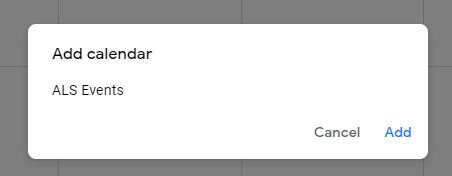
Click on Add and it will add it to your list of calendars on the left of your screen.
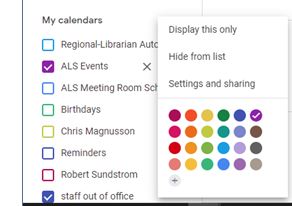
Now you can temporarily turn it on and off by clicking on the box in front of each calendars name.
Now you can temporarily turn it on and off by clicking on the box in front of each calendars name.
Clicking on the "X" after the name will completely remove it from your list of calendars.
If you click on the 3 dots to the right of the "X" (hidden in this image) the menu shown will pop up and you can control the color of events on the calendar, quickly display only this calendar, and the other options I wouldn't recommend using with this calendar, but they may be options you would like to explore with your other calendars.
Chris Magnusson can send invites all of these calendars except the last one is owned by als@alslib.info so an invite would need to come from that account.
(log into gmail account go to the calendar like above and click on settings and sharing - scroll down to "Share with specific people" to add or change access for staff - must be logged in as the ALS general address for those calendars)
